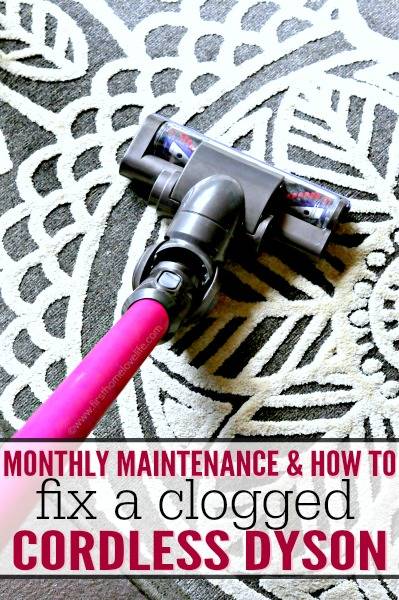How to Unclog Dyson Vacuum? To unclog a Dyson vacuum, remove the C-clip at the neck of the machine and pull the cleaner head away. Check the airway on both parts and remove any debris.
Then unlatch the clips on the cleaner head to access the brush bar. Cleaning a blockage in a Dyson Ball vacuum can be done by following these steps. Are you struggling with a clogged Dyson vacuum that’s not performing at its best?
Don’t worry, we’ve got you covered. We will show you a simple and effective method to unclog your Dyson vacuum and restore its suction power. By following our step-by-step guide, you’ll be able to remove any blockages and have your vacuum back in working order in no time. Say goodbye to clogged vacuum cleaners and hello to a clean and dust-free home. Let’s get started!

Common Reasons For Clogging
If your Dyson vacuum is clogged, you can unclog it by removing the cleaning head and checking for blockages in the airways and brush bar. Additionally, you can use a brush tool to remove debris trapped in the cyclone.
Clogged Filter
One of the most common reasons for a clogged Dyson vacuum is a dirty or clogged filter. The filter plays a crucial role in trapping dust and debris, preventing it from entering the machine’s internal components. Over time, if the filter becomes clogged, it can restrict airflow and lead to reduced suction power. Luckily, unclogging a Dyson vacuum filter is a relatively easy process.
To check if your filter is clogged, follow these simple steps:
- Locate the filter housing, usually located at the top or side of the vacuum.
- Remove the filter from the housing.
- Hold the filter over a trash bin and gently tap to remove any loose debris.
- If the filter is washable, rinse it under running water until clean.
- Allow the filter to dry completely before reinserting it into the vacuum.
Regularly cleaning or replacing the filter is essential to maintain your Dyson vacuum’s performance and prevent clogs.

Blockages In The Airway
Another common reason for clogging in a Dyson vacuum is blockages in the airway. The airway is the pathway through which air and debris flow from the floorhead to the dustbin. Dust, hair, and other particles can accumulate in the airway over time, obstructing the airflow and causing clogs.
To unclog the airway in your Dyson vacuum, follow these steps:
- Detach the cleaning head from the main body of the vacuum.
- Inspect the exposed airway for any visible blockages.
- Use a long, narrow object like a straightened wire hanger or a pipe cleaner to dislodge and remove the debris.
- Once the blockage is cleared, reattach the cleaning head securely.
Regularly checking and clearing blockages in the airway can help maintain optimal performance and prevent clogs in your Dyson vacuum.
Debris In The Brush Bar

The brush bar of a Dyson vacuum is responsible for agitating the carpet fibers and loosening dirt and debris for easier suction. However, over time, hair, threads, and other types of debris can become tangled in the brush bar, leading to reduced efficacy and potential clogs.
To unclog the brush bar, follow these steps:
- Detach the cleaning head from the main body of the vacuum.
- Locate the clips on the cleaning head that secure the brush bar.
- Unlatch the clips to access the brush bar.
- Remove any debris or tangles from the brush bar using your fingers or a pair of scissors.
- Once the brush bar is free from obstructions, reattach the cleaning head securely.
Regularly cleaning the brush bar and removing any debris can ensure optimal performance and prevent clogs in your Dyson vacuum.
:max_bytes(150000):strip_icc()/rsp-detail-tineco-pure-one-s11-tango-smart-stick-handheld-vacuum-at-tineco-hwortock-0015-1-6e3c8edc53004676870127b708100d5a.jpeg)
How To Unclog A Dyson Vacuum
If your Dyson vacuum is not functioning at its best or has lost suction power, there may be a clog that needs to be cleared. Unclogging your Dyson vacuum is a simple process that can be done at home, saving you time and money. In this guide, we will walk you through the steps to unclog your Dyson vacuum so you can get back to enjoying clean floors. Follow these steps to keep your Dyson vacuum in top shape.
Removing The Cleaner Head

To begin unclogging your Dyson vacuum, you will first need to remove the cleaner head. This will allow you to access the airway and check for any blockages. Follow these steps:
- Ensure that your Dyson vacuum is turned off and unplugged from the power source.
- Locate the C-clip at the neck of the machine and remove it.
- Gently pull the cleaner head away from the machine.
Checking And Clearing Blockages
Once you have removed the cleaner head, it’s time to check for any blockages in the airway. Here’s how:
- Inspect both parts of the machine for any debris or clogs in the exposed airway.
- Remove any debris or blockages using a small brush or your fingers.
Accessing The Brush Bar
In order to ensure that the brush bar is not clogged, you’ll need to access it. Follow these steps:
- Unlatch the clips on the cleaner head to access the brush bar.
- Inspect the brush bar for any tangled hair, threads, or debris.
- Remove any obstructions from the brush bar using scissors or a brush.
Cleaning The Wand
The wand of your Dyson vacuum can also become clogged over time. To clean the wand, follow these steps:
- Detach the wand from the machine.
- Check for any blockages or debris inside the wand.
- Use a long, thin object such as a pipe cleaner or coat hanger to remove any clogs.
Reassembling The Vacuum
Once you have checked and cleared all the blockages in your Dyson vacuum, it’s time to reassemble it. Follow these steps:
- Reattach the wand to the machine and make sure it is securely in place.
- Reattach the cleaner head by aligning it with the machine and pushing it in until it clicks.
- Replace the C-clip at the neck of the machine.
By following these steps to unclog your Dyson vacuum, you can ensure that it will continue to perform at its best. Regular maintenance and cleaning will prolong the life of your vacuum and keep your floors clean and fresh. Remember to check for blockages regularly and clean your Dyson vacuum as needed. Happy cleaning!
Tips And Tricks For Preventing Clogs

Learn how to unclog your Dyson vacuum with these helpful tips and tricks. From removing blockages in the cleaner head to checking for trapped debris in the airways, you’ll be able to keep your vacuum running smoothly and efficiently.
Regular Cleaning And Maintenance
Regular cleaning and maintenance are crucial in preventing clogs in your Dyson vacuum. By following these tips, you can keep your vacuum in optimal condition and reduce the chances of clogs:
- Make it a habit to empty the dustbin after each use. This will prevent the build-up of debris that can clog the vacuum.
- Check and clean the filters regularly. Over time, filters can become clogged with dirt and dust, reducing the vacuum’s suction power. Follow the manufacturer’s instructions for cleaning or replacing the filters.
- Inspect the brush bar and remove any tangled hair or debris. Hair and threads can get wrapped around the brush bar, restricting its movement and causing clogs.
- Inspect the hoses and attachments for any blockages. Detach the hose and check for debris or obstructions that may hinder the airflow.
- Use a soft brush or cloth to clean the interior and exterior of the vacuum. Dust and dirt can accumulate on the surfaces, affecting the vacuum’s performance.
Proper Use And Handling
Using your Dyson vacuum correctly can also help prevent clogs. Follow these tips to ensure smooth operation:
- Avoid vacuuming large debris that may not fit into the dustbin or may cause a blockage. Instead, pick up larger items by hand before using the vacuum.
- Be mindful of vacuuming fine powders, such as flour or baby powder, as they can clog the filters and other parts of the vacuum. If necessary, use a separate cleaning method for such substances.
- Never force the vacuum into tight spaces or use excessive pressure. This can cause the vacuum to get stuck or put strain on its components, leading to potential clogs.
- Do not vacuum wet spills or liquids, as this can damage the vacuum and potentially cause clogs.
- Store the vacuum in a dry and clean area to prevent dust and dirt from entering the system when not in use.
Choosing The Right Attachment

Using the proper attachment for different surfaces can also help prevent clogs. Here are some tips:
- Choose the appropriate attachment for the type of flooring or surface you are vacuuming. Using the wrong attachment can cause clogs and damage to both the vacuum and the surface.
- Attachments with brushes or bristles are ideal for picking up pet hair and small debris, while attachments with wider openings are better for larger debris.
- Regularly clean the attachments to remove any hair or debris that may accumulate over time.
By following these tips for regular cleaning and maintenance, proper use and handling, and choosing the right attachment, you can effectively prevent clogs in your Dyson vacuum and ensure it continues to perform optimally. Remember, prevention is key when it comes to unclogging your Dyson vacuum.
Common Questions And Troubleshooting
Need help unclogging your Dyson vacuum? Start by removing the C-clip at the neck of the machine and pulling the cleaner head away. Check the airway for any debris and access the brush bar by unlatching the clips on the cleaner head.
For a visual guide, check out tutorials on YouTube or eHow.
Why Is My Dyson Vacuum Pulsating?

If your Dyson vacuum is pulsating or turning on and off, there could be a few possible causes. One common reason is that the battery charge is low, especially when using the extra powerful ‘Max Mode’. To fix this, simply press the Max button on your vacuum to turn off the function. Another possible reason is a blockage or clog in the machine. In this case, you can try removing the C-clip at the neck of the machine and pulling the cleaner head away. Check the exposed airway on both parts of the machine and remove any debris. If the problem persists, you may need to contact Dyson customer support for further assistance.
How To Fix Reduced Suction
If you’re noticing reduced suction power in your Dyson vacuum, there are a few steps you can take to fix the issue. First, check the filter. A clogged or dirty filter can restrict airflow and reduce suction. Remove the filter and clean it according to the manufacturer’s instructions. If the filter is damaged or worn out, it may need to be replaced. Next, check for blockages in the hose, wand, and brush bar. Debris or clogs can obstruct airflow and diminish suction power. Use a long, flexible tool, such as a straightened coat hanger or pipe cleaner, to remove any obstructions. Finally, make sure that the dust canister or bag is empty. A full canister can impede airflow and reduce suction. Empty the canister or replace the bag as needed. By following these steps, you should be able to restore full suction power to your Dyson vacuum.
Why Do Dyson Vacuums Clog Easily?
Dyson vacuums are known for their powerful suction, but they can also be prone to clogging. There are a few reasons why Dyson vacuums may clog more easily compared to other vacuum brands. First, the cyclone technology used in Dyson vacuums creates strong centrifugal forces that pull debris into the vacuum. While this enhances suction power, it can also cause larger particles or clumps of hair to get stuck in the system. Additionally, Dyson vacuums often have smaller and narrower airways compared to other models, making them more susceptible to blockages. To prevent clogs, it’s important to regularly clean the filters, empty the canister, and clear any debris from the brush bar. Performing routine maintenance and addressing clogs promptly can help keep your Dyson vacuum running smoothly.

FAQ
How Do I Clear The Blockage On My Dyson Vacuum?
To clear the blockage on your Dyson vacuum, first remove the C-clip at the neck of the machine. Then, pull the cleaner head away from the machine and check the exposed airway on both parts for any debris. Unlatch the clips on the cleaner head to access the brush bar.
You can also tap the cyclone gently on the side of a trash bin to remove trapped debris.
How Do You Unblock A Dyson Stick Vacuum?
To unblock a Dyson stick vacuum, remove the C-clip at the neck of the machine, pull the cleaner head away, and check the airway for any debris. Access the brush bar by unlatching the clips on the cleaner head. You can also tap the cyclone gently on the side of a trash bin to remove trapped debris.
How Do You Unblock A Dyson Tube?
To unblock a Dyson tube, remove the C-clip at the neck of the machine. Pull the cleaner head away and check for debris in the airway. Access the brush bar by unlatching the clips on the cleaner head. Avoid pulsating issues by turning off the ‘Max Mode’.
Why Is My Dyson Vacuum Pulsating And No Blockage?
If your Dyson vacuum is pulsating and there’s no blockage, it may be related to the battery charge. Try turning off the ‘Max Mode’ by pressing the Max button on your vacuum. This can help resolve the pulsating issue.
Conclusion
To unclog your Dyson vacuum, start by removing the C-clip at the neck of the machine and pulling the cleaner head away. Check the airway on both parts for debris and remove it. Unlatch the clips on the cleaner head to access the brush bar.
If your vacuum is pulsing on and off, try turning off the ‘Max Mode’ function. Remember to clean the filter regularly to prevent clogs. By following these steps, you can keep your Dyson vacuum running smoothly and efficiently.