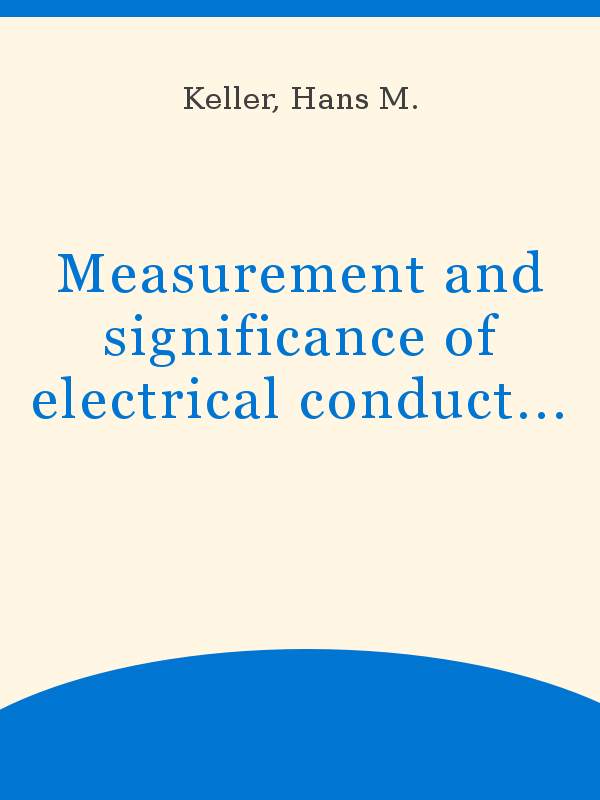If your LG vacuum is pulsing, it may be due to a blockage that is restricting the airflow and causing the motor to work harder. This is a common issue and a protective measure to prevent the motor from overheating.
To resolve this problem, you can check for clogs in the floor or carpet nozzle inlets, clean the filters, and make sure the roller brush is free from debris. Regular maintenance and cleaning of the vacuum can help prevent this issue from occurring.
Remember to consult your owner’s manual for specific instructions on how to clean and maintain your LG vacuum.

Credit: pubs.acs.org
Understanding Vacuum Pulsing
Have you ever wondered why your LG vacuum pulsates or stops abruptly while cleaning? Vacuum pulsing is a common phenomenon that occurs when the motor pulses on and off or completely stops. This pulsing action is actually a protective measure taken by the vacuum to prevent the motor from overheating when it is subjected to higher workloads due to blockages in the airflow. In this section, we will delve deeper into what vacuum pulsing is, the reasons behind it, and how to address the issue.
What Is Vacuum Pulsing?
Vacuum pulsing is a condition in which the motor of the LG vacuum cleaner turns on and off or stops completely during operation. This pulsing action is a safety feature designed to protect the motor from overheating when there is a blockage in the airflow. When the vacuum encounters a restriction in the air path, such as a clogged filter or a blocked hose, the motor responds by pulsating to avoid excessive heat buildup.
Reasons Behind Vacuum Pulsing
There can be several reasons why your LG vacuum is pulsating:
- Clogged filter: A clogged filter restricts the airflow, causing the motor to pulse. Cleaning the filter according to the manufacturer’s instructions can help resolve this issue.
- Blocked hose: A blockage in the hose can also lead to vacuum pulsing. Check for any obstructions and remove them to restore normal suction.
- Full dust bin: An overflowing or full dust bin can affect the airflow and trigger pulsating. Empty the dust bin regularly to maintain optimal performance.
- Worn-out brush roller: A brush roller that is worn out or tangled with debris can cause the vacuum to pulse. Inspect the brush roller and clean or replace it if necessary.
- Motor malfunction: In some cases, a malfunctioning motor can be the underlying cause of vacuum pulsing. If none of the above solutions work, it may be necessary to contact a professional technician for further assistance.
By understanding the reasons behind vacuum pulsing, you can troubleshoot the issue effectively and ensure your LG vacuum cleaner performs optimally. Regular maintenance, such as cleaning the filters and clearing blockages, can help prevent vacuum pulsing and prolong the lifespan of your appliance.
Troubleshooting Vacuum Pulsing
If you’re experiencing pulsing with your LG vacuum, it could be due to a blockage restricting airflow, causing the motor to work harder and pulse on and off as a protective measure against overheating. Clean the filters and check for any obstructions to resolve the issue.
Cleaning The Filters
If your LG vacuum is pulsing, one of the first things you need to check is the filters. Over time, dust and debris can build up on the filters, reducing the airflow and causing the vacuum to pulse or stop. To clean the filters:
- Refer to your owner’s manual for specific instructions on removing and cleaning the filters.
- Remove the filters from the vacuum.
- Carefully tap the filters to remove loose debris.
- Rinse the filters under running water, ensuring all the dirt is washed away.
- Allow the filters to completely dry before reinserting them into the vacuum.
Regularly cleaning the filters will help maintain proper suction and prevent pulsing.
Checking For Clogs
In addition to cleaning the filters, it’s important to check for any clogs that may be causing the pulsing in your LG vacuum. Follow these steps to check for clogs:
- Remove the attachments from the vacuum.
- Inspect the hose and wand for any visible blockages such as hair, debris, or paper.
- If you find a clog, use a long, flexible object like a broom handle or a pipe cleaner to gently remove it.
- Next, check the floor or carpet nozzle inlets for any obstructions.
- If there are clogs in these areas, use a small brush or your fingers to remove them.
By clearing any clogs, you can restore proper airflow and eliminate the pulsing issue.
Examining The Motor Housing
If cleaning the filters and checking for clogs did not resolve the pulsing issue, it might be necessary to examine the motor housing. Here’s what you can do:
- Turn off and unplug the vacuum.
- Remove the motor housing cover according to the instructions in your owner’s manual.
- Inspect the motor housing for any signs of damage or debris.
- If you notice any loose wires or build-up of dirt, carefully clean or secure them.
- Replace the motor housing cover and ensure it is securely closed.
Examining the motor housing can help identify any underlying issues that may be causing the pulsing in your LG vacuum.
Preventing Vacuum Pulsing
If your LG vacuum is pulsing or turning off, it could be due to a blockage that restricts airflow, causing the motor to work harder and overheat. Cleaning the filters and checking for clogs can help prevent vacuum pulsing.
Proper Maintenance And Cleaning
If you want to prevent your LG vacuum from pulsing, proper maintenance and regular cleaning are crucial. By following these simple steps, you can ensure the optimal performance of your vacuum:
- Clean the exhaust filter and pre-filter regularly. These filters trap particles and prevent them from clogging the vacuum.
- Dry the filters thoroughly before reassembling them.
- Check for clogs in the vacuum regularly. Remove any debris that may be blocking the airflow.
- Inspect the floor or carpet nozzle inlets for any blockages.
- Clean the roller brush to remove any tangled hair or fibers.
- Regularly clean the large dust separator filter as well as the motor housing.
- Reassemble the vacuum properly after cleaning to ensure all parts are securely in place.
Avoiding Overheating
Overheating can cause your LG vacuum to pulse or shut off. To avoid this problem, keep the following in mind:
- Do not overload the vacuum with excessive debris.
- Avoid using the vacuum for extended periods without allowing it to cool down.
- Follow the recommended usage guidelines provided in the owner’s manual.
Checking For Blockages
Blockages in the airflow can lead to vacuum pulsing. Make it a habit to check for blockages in the following areas regularly:
- Dust cups and filters
- Nozzle inlets
- Brush head and roller
- Airpath and hose
By performing these simple maintenance tasks and being proactive in preventing blockages and overheating, you can keep your LG vacuum running smoothly without any pulsing issues.
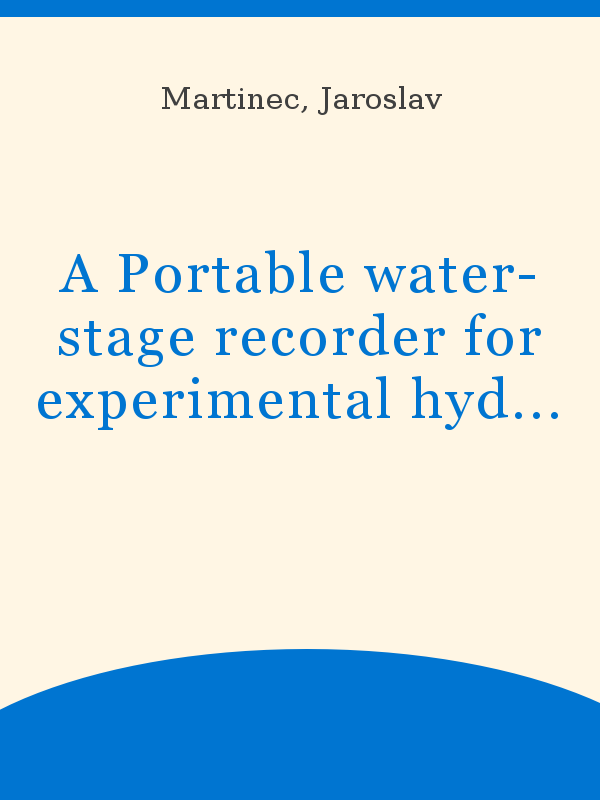
Credit: unesdoc.unesco.org
Common Issues And Solutions
Is your LG vacuum pulsing or stopping frequently? This common issue occurs when the motor senses a blockage and protects itself from overheating. Check for clogs or restrictions in airflow and clean the filters to ensure optimal performance.
Low Suction Power
If you’re experiencing low suction power with your LG vacuum, it could be due to a clogged filter. When the filter is clogged, it restricts the airflow and prevents the vacuum cleaner from picking up effectively. To resolve this issue, refer to your owner’s manual for cleaning instructions specific to your model. Cleaning the filter regularly will ensure that your LG vacuum maintains optimal suction power.
Power Level Fluctuations
Are you noticing power level fluctuations with your LG vacuum? This could be an indication of a blockage in the air path. The motor of the vacuum pulsates or turns off as a safety measure to prevent overheating when it’s working harder due to restricted airflow. Check for any blockages in the vacuum hose, nozzle inlets, or brush roller. Clearing any blockages will help restore consistent power levels and prevent the vacuum from pulsing.
Vacuum Not Charging
If your LG vacuum is not charging, there are a few potential solutions to consider. First, ensure that the power adapter is securely plugged into both the vacuum and the power source. If the vacuum still doesn’t charge, try a different power outlet to rule out any issues with the outlet itself. If the problem persists, it may be a battery-related issue. Refer to your owner’s manual or contact LG support for assistance with troubleshooting and battery replacement, if necessary.
By addressing these common issues and following the recommended solutions, you can ensure that your LG vacuum performs optimally and keeps your home clean and dust-free.

Credit: pubs.acs.org
Frequently Asked Questions Of Why Is My Lg Vacuum Pulsing
Why Does My LG Vacuum Keep Stopping?
The LG vacuum may keep stopping because of an airflow blockage that causes the motor to overheat and pulse on and off. Clean the filter and check for any clogs to ensure proper suction. Refer to the owner’s manual for cleaning instructions.
How Do I Clean The Filter On My Lg Cordless Vacuum?
To clean the filter on your LG cordless vacuum, remove the filter from the vacuum and shake off any loose debris. Rinse the filter with water until it is clean and let it dry completely before placing it back in the vacuum.
Refer to your owner’s manual for detailed cleaning instructions.
Why Is My Lg Vacuum Not Suctioning?
If your LG vacuum is not suctioning, it may be due to a clogged filter. Refer to your owner’s manual for cleaning instructions. A clogged filter restricts airflow and reduces suction power. Cleaning the filter should resolve the issue.
How Long Does The Lg Cordless Vacuum Last?
The LG cordless vacuum typically lasts for about 1 hour on a full charge.
Conclusion
If you’re wondering why your LG vacuum is pulsing, it’s likely due to a blockage that is restricting airflow and causing the motor to work harder. This pulsing is a protective measure to prevent overheating. To resolve the issue, check for clogs, clean the filters, and ensure proper suction.
Refer to your owner’s manual for specific instructions. By addressing these issues, you can restore your LG vacuum’s performance and efficiency.