If your Dyson vacuum handle is not suctioning, it is likely due to a blockage in the wand handle. To troubleshoot, remove the handle and check the hose suction.
If the hose suction is good, then the blockage is in the wand handle. Is your Dyson vacuum not providing the suction power it once had? If you’re wondering why your Dyson is not suctioning properly, there could be a simple solution.
We will explore the common causes of poor suction in a Dyson vacuum and provide troubleshooting tips to help you resolve the issue. From checking for blockages to cleaning filters, we will cover all the necessary steps to get your Dyson back to its optimal performance. So, let’s dive in and uncover the reasons why your Dyson is not suctioning and how you can fix it.
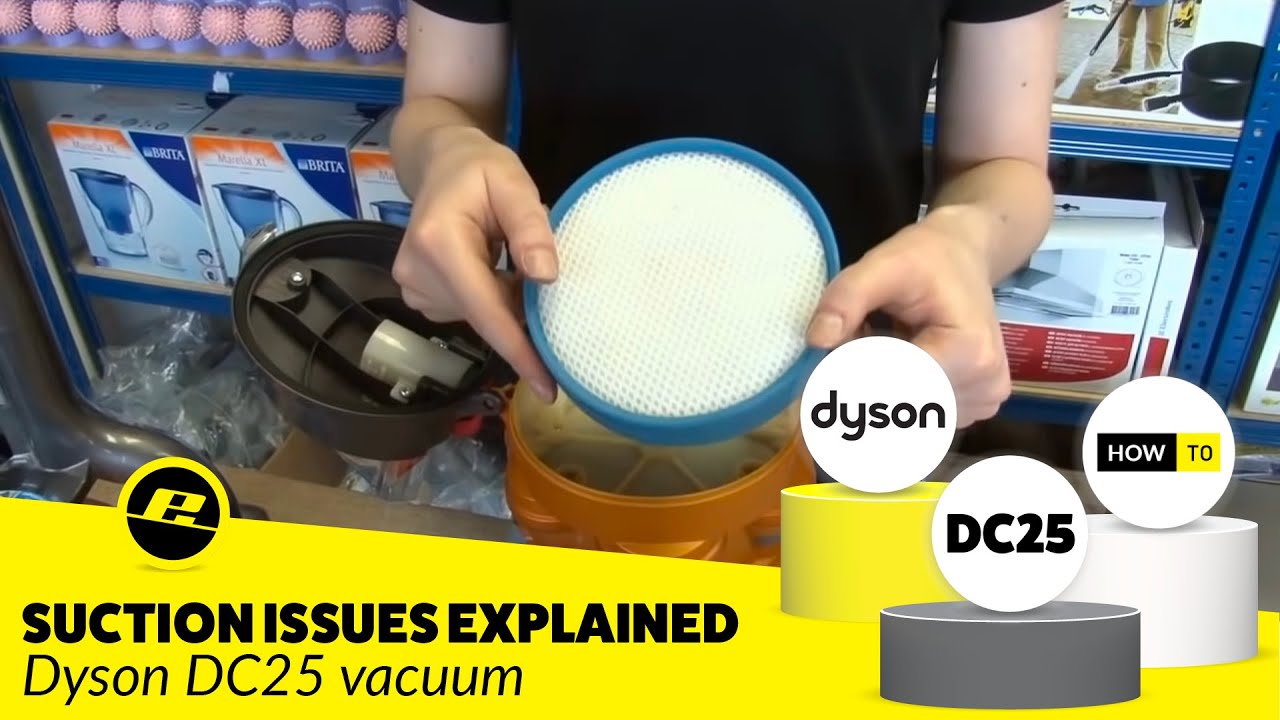
Common Issues With Dyson Vacuum Suction
If you’re wondering why your Dyson vacuum is not suctioning, it could be due to a blockage in the wand handle or a problem with the hose suction. Check for any obstructions and ensure proper connections to restore suction power.
Loss Of Suction
If you’re experiencing a loss of suction with your Dyson vacuum, there are a few common issues that might be causing this problem. One possible cause is a blockage in the wand handle. To check for this, remove the handle and inspect it for any obstructions. Clean out any debris or clogs that you find, and then reattach the handle to see if the suction improves.
Another potential cause of loss of suction is a dirty filter. Over time, the filters in your Dyson vacuum can become clogged with dust and debris, which can hinder the suction power. Make sure to regularly clean or replace the filters as recommended by the manufacturer to ensure optimal performance.
If neither of these solutions solves the issue, there may be a problem with the motor or another internal component of your Dyson vacuum. In this case, it’s best to contact Dyson customer support or a professional for further assistance.
Strange Noises
Strange noises coming from your Dyson vacuum can be an indication of an underlying issue with the suction. One common cause of strange noises is an air leak, which can disrupt the vacuum’s suction power. Check for any visible signs of air leaks, such as torn seals or improperly fitted parts like U-bends. Repair or replace any damaged components to resolve the issue.
Additionally, a whistling noise may also indicate a vacuum leak. If you notice this noise accompanying a loss of suction, it’s important to thoroughly check for blockages and ensure all parts are securely connected. Clear any blockages and properly fit any loose parts to restore proper suction.
Clogging
Clogging is another common issue that can affect the suction of your Dyson vacuum. If you suspect a clog, there are a few steps you can take to resolve the problem. First, remove the wand handle and check for any visible obstructions. Clear any debris or clogs that you find.
Next, inspect the hose for any blockages. Detach the hose from the vacuum and run a long object, such as a broomstick, through the entirety of the hose to dislodge any debris. You can also use a handheld vacuum or brush to remove any remaining blockages.
Finally, check the brush bar and nozzle for any wrapped or tangled hair, string, or other debris. Remove any obstructions from these areas to restore proper suction.
By addressing these common issues with Dyson vacuum suction, you can troubleshoot and resolve any problems you may encounter. Regular maintenance and cleaning of your vacuum will help ensure optimal suction performance and keep your floors clean and debris-free.
Troubleshooting Steps
If you’re experiencing low or no suction with your Dyson vacuum cleaner, there are a few troubleshooting steps you can take to resolve the issue. Check out the following steps to help you identify and fix the problem:
Check The Dirt Container
The first step in troubleshooting suction problems with your Dyson is to check the dirt container. A full or clogged dirt container can obstruct airflow, resulting in reduced suction power. Here’s what you can do:
- Empty the dirt container: Remove the dirt container from your Dyson and empty it into a trash bag or bin. Ensure that you dispose of the contents properly.
- Clean the dirt container: After emptying the dirt container, use a damp cloth to wipe it clean. Check for any debris or residue that might be blocking the airflow. Pay close attention to the cyclone passages as they can accumulate dirt and affect suction.
- Inspect the filters: While you’re cleaning the dirt container, make sure to inspect the filters as well. Dirty filters can significantly impact suction. Refer to the next troubleshooting step for more details.
Inspect And Clean Filters
The filters in your Dyson vacuum cleaner play a crucial role in maintaining suction. Over time, these filters can become clogged with dirt and debris, reducing suction power. To ensure optimal performance, follow these steps:
- Locate the filters: Depending on your Dyson model, you may have multiple filters. Commonly, there is a pre-motor filter and a post-motor filter. Refer to your vacuum’s user manual to identify the filters and their locations.
- Remove the filters: Carefully remove the filters from your Dyson vacuum. Refer to the user manual for specific instructions on how to do this for your model.
- Clean the filters: Rinse the filters under cold running water to remove accumulated dirt and debris. Gently massage the filters to dislodge any stubborn particles. Avoid using any cleaning agents or hot water as they can damage the filters.
- Dry the filters: After cleaning, ensure that the filters are completely dry before reinstalling them. Allow the filters to air-dry for at least 24 hours or until they are thoroughly dry.
- Reinstall the filters: Once the filters are dry, carefully reinstall them back into your Dyson vacuum according to the manufacturer’s instructions.
Check For Blockages
Blockages in various parts of your Dyson vacuum can hinder suction. To identify and remove any blockages, follow these steps:
- Inspect the hose and wand: Check for any blockages or obstructions in the hose and wand. Detach the hose and wand from the vacuum and visually examine them. Use a long, flexible object like a broomstick to push out any debris or objects that may be causing a blockage.
- Check other attachments: If your Dyson vacuum comes with additional attachments, such as crevice tools or upholstery brushes, inspect them for blockages as well. Remove any visible dirt or debris using a soft brush or by rinsing them under water.
- Examine the main head: Remove any visible hair, threads, or other debris that might be tangled around the main head of your Dyson vacuum. Use scissors or your fingers to carefully remove the obstructions.
Examine The Handle And Attachments
In some cases, the handle and attachments of your Dyson vacuum can be the source of suction issues. Here’s what you should do:
- Check the handle: Disconnect the handle from the vacuum and inspect it for any visible blockages or obstructions. Use a broomstick or similar long object to push out any trapped debris.
- Inspect the attachments: If you’re using any additional attachments, such as a pet grooming tool or a mattress tool, examine them for blockages. Clean any dirt or debris that may be affecting suction.
- Reassemble and test: Once you have completed all the troubleshooting steps, reassemble your Dyson vacuum and test it to see if the suction has improved. If the problem persists, it is recommended to contact Dyson customer support for further assistance.
By following these troubleshooting steps, you should be able to resolve most suction issues with your Dyson vacuum cleaner. Regular maintenance, such as cleaning filters and checking for blockages, can help keep your vacuum in optimal condition and ensure powerful suction for effective cleaning.
Fixing Dyson Vacuum Suction Problems
Is your Dyson vacuum not suctioning like it used to? Don’t worry, there are a few simple steps you can take to fix the issue and get your vacuum back to its optimal performance. In this article, we will walk you through some common causes of Dyson suction problems and how to fix them. Keep reading to find out how to resolve this frustrating issue and get your floors clean and dust-free again.
Emptying The Dust Canister
If your Dyson vacuum is not suctioning properly, the first thing you should check is the dust canister. Over time, the dust canister can become full and obstruct the airflow, resulting in reduced suction power. To empty the dust canister, follow these simple steps:
- Turn off the vacuum and unplug it from the power source.
- Locate the dust canister, usually located near the handle or the base of the vacuum.
- Press the release button or lever to open the dust canister.
- Hold the dust canister over a trash bin and empty the contents.
- Close the dust canister securely, ensuring it clicks into place.
Once you have emptied the dust canister, check for any debris or obstructions that may be stuck inside. Remove any visible debris and ensure that the dust canister is clean before reattaching it to the vacuum. This simple step can often restore the suction power and improve the overall performance of your Dyson vacuum.
Cleaning The Dust Filter
If your Dyson vacuum is still not suctioning properly after emptying the dust canister, the next step is to clean the dust filter. The dust filter plays a crucial role in trapping dust and particles, but if it becomes clogged or dirty, it can hinder the airflow and reduce the suction power. To clean the dust filter, follow these steps:
- Locate the dust filter, usually located near the dust canister.
- Remove the dust filter from the vacuum.
- Gently tap the dust filter on a hard surface to remove any loose dirt and debris.
- Rinse the dust filter with water until it is clean.
- Allow the dust filter to dry completely before reinserting it back into the vacuum.
By regularly cleaning the dust filter, you can prevent clogs and ensure that your Dyson vacuum maintains its suction power.
Clearing Clogs In The Hose And Handle
If your Dyson vacuum is still experiencing suction problems after emptying the dust canister and cleaning the dust filter, the next step is to check for clogs in the hose and handle. Clogs in these areas can obstruct the airflow and cause reduced suction. To clear clogs in the hose and handle, follow these steps:
- Detach the wand handle from the vacuum.
- Inspect the hose and handle for any visible clogs or obstructions.
- If you find a clog, use a long, flexible brush or a wire hanger to gently remove the obstruction.
- Reattach the wand handle to the vacuum and test the suction.
Clearing clogs in the hose and handle can often resolve the suction problems and restore the optimal performance of your Dyson vacuum.
By following these simple steps, you can fix common suction problems with your Dyson vacuum and get it back to its powerful cleaning capabilities. Remember to regularly empty the dust canister, clean the dust filter, and clear any clogs in the hose and handle to maintain the suction power of your vacuum. With a little bit of maintenance and troubleshooting, you can enjoy clean, dust-free floors once again!
Additional Tips And Maintenance
If your Dyson is not suctioning, there are a few additional tips and maintenance steps you can try. Remove the handle and check for any blockages, make sure the hose suction is good, and check for torn seals or parts not fitted correctly.
These troubleshooting steps can help restore the suction of your Dyson vacuum.
Addressing Brushroll Issues
If your Dyson is not suctioning properly, one common issue could be with the brush roll. Over time, the brushroll can accumulate hair, threads, and other debris, causing it to become tangled and less effective. Here are some tips to address brush roll issues:
- Start by turning off and unplugging your Dyson.
- Flip your vacuum over and locate the brush roll cover.
- Remove the brush roll cover by unscrewing or releasing the clips, depending on the model.
- Take out the brush roll and use scissors or a seam ripper to carefully cut away any hair or debris wrapped around it.
- Check the brush roll bristles for wear and tear. If they are damaged, consider replacing the brush roll.
- Clean the brush roll and the area around it using a damp cloth or mild soap and water.
- Allow the brush roll to dry completely before reassembling your Dyson.
- Once everything is back in place, plug in your Dyson and test the suction.
Properly Maintaining The Bin And Filters
Another common reason for a loss of suction in a Dyson vacuum is a clogged bin or dirty filters. Here’s how you can properly maintain the bin and filters:
- Turn off and unplug your Dyson.
- Remove the bin by pressing the release button or following the manufacturer’s instructions.
- Empty the bin into a trash bag or bin.
- Tap the bin against a hard surface to loosen any trapped debris.
- Check the bin for any visible blockages or clogs and remove them using a cloth or brush.
- Next, locate the filters on your Dyson. They are usually located near the bin or behind a cover.
- Take out the filters and rinse them under cold water until the water runs clear.
- Avoid using any cleaning agents or harsh chemicals on the filters.
- Allow the filters to air dry completely before putting them back into your Dyson.
- Reassemble your Dyson and plug it back in.
- Test the suction to see if it has improved.
Replacing The Motor
If you have tried the above tips and your Dyson is still not suctioning properly, it may be necessary to replace the motor. Here is a general guide on replacing the motor:
- Make sure your Dyson is turned off and unplugged.
- Locate the motor housing, which is usually on the main body of the vacuum.
- Using a screwdriver or other suitable tool, remove the screws or fasteners securing the motor housing.
- Once the housing is removed, you should have access to the motor.
- Disconnect any electrical connections or wires attached to the motor.
- Remove the old motor and replace it with a new one, making sure it is compatible with your Dyson model.
- Reconnect the electrical connections and secure the motor housing back in place with the screws or fasteners.
- Plug in your Dyson and test the suction to ensure the new motor is functioning properly.
By addressing brush roll issues, properly maintaining the bin and filters, and replacing the motor if necessary, you can keep your Dyson vacuum performing at its best. Regular maintenance and troubleshooting will help ensure a powerful suction and effective cleaning performance for years to come.

Credit: www.amazon.com
Frequently Asked Questions Of Why Is My Dyson Not Suctioning
Why Is My Dyson Vacuum Handle Not Suctioning?
If your Dyson vacuum handle is not suctioning, there may be a blockage in the wand handle. Remove the handle and check the hose suction. If the hose suction is good, then there is a blockage in the wand handle.
Troubleshoot the suction problems with your Dyson vacuum cleaner.
Why Is My Dyson Vacuum Not Picking Up Dirt?
If your Dyson vacuum is not picking up dirt, check the wand handle for blockages. Remove the handle and check the suction of the hose. If the hose suction is good, there is a blockage in the wand handle. Troubleshoot suction problems by cleaning filters and checking for debris in the main cyclone passage.
Empty the dirt container and test the vacuum to see if the suction is restored.
Why Does My Dyson Make Noise But No Suction?
If your Dyson makes noise but has no suction, it could be due to a blockage in the wand handle. Check the hose suction to confirm. Whistling noise indicates an air leak, so also check for blockages, torn seals, or parts not fitted correctly.
How Do You Fix A Clogged Dyson Vacuum?
To fix a clogged Dyson vacuum, start by emptying the dirt container and checking the filters. Clean the dust canister and dust filter. Then, check the hose and the bottom of the handle for clogs. Make sure to also check the attachments.
Finally, test the suction to see if the problem is resolved.
Conclusion
If your Dyson is not suctioning properly, there are a few possible reasons. First, check for any blockages in the wand handle or hose. If there are no blockages, consider cleaning or replacing your filters. Additionally, make sure that the dirt container is empty and that there are no obstructions in the brushroll.
By addressing these issues, you can restore proper suction to your Dyson vacuum and ensure it continues to perform at its best.

